1. 沒有終端機
安裝gnome-shell
$ sudo apt-get install gnome-shell
2. 需要設定字型
$ sudo apt-get install gnome-tweak-tool
安裝後尋找進階設定值(Advanced Settings)程式並開啟就可以找到相關字型設定
3. VMWare Player有問題
參考http://ved-antani.com/?p=304. 找回Dropbox等等系統列圖示
參考http://jonny.ubuntu-tw.net/2011/04/gcin-on-ubuntu-1104.html
5. 安裝hime
新增repository如下(參考)
$ sudo add-apt-repository -y ppa:hime-team/hime
deb http://debian.luna.com.tw/debian ./
deb http://debian.luna.com.tw/ubuntu ./
$ sudo apt-get install hime
$ sudo im-switch -s hime
$ update-alternatives --config xinput-zh_TW
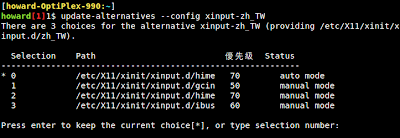
選擇hime
在"系統設定值"的"語言支援"選擇"鍵盤輸入法系統"
然後登出重新登入即可生效
如果發生ctrl + space無法切換輸入法這點,我Google查了很久都找不到原因也無法解決,後來無意間發現只要別將EN英數設定為預設輸入法即可
6. Pidgin在使用Alt + Tab切換應用程式時都沒有出現
這個是ubuntu目前已知bug,可用下列work-around解開(參考)
在Pidgin設定中將"系統工作匣圖示"開起來就可以了(忘記要不要登出重新登入才會生效)
7. 安裝GIMP 2.8
由於Ubuntu預設都是使用GIMP 2.6,想使用2.8就需要重新安裝
新增下列repository
$ sudo add-apt-repository ppa:otto-kesselgulasch/gimp
$ sudo apt-get update
$ sudo apt-get install gimp
8. APT相關
如果出現"W: GPG error: http://ppa.launchpad.net intrepid Release: The following ...the public key is not available: NO_PUBKEY 3B81A3FBA47394CE" 類似的錯誤訊息,只要重新取得key就好
$ sudo apt-key adv --keyserver keyserver.ubuntu.com --recv-keys 3B81A3FBA47394CE
如果要刪除某把key
$ sudo apt-key del 3B81A3FBA47394CE
如果出現"gpg: no default secret key: secret key not available" 類似的錯誤訊息,就把快取清光重拿
$ cd /var/lib/apt
$ sudo mv lists lists.old
$ sudo mkdir -p lists/partial
$ sudo apt-get clean
$ sudo apt-get update
另一種作法
$ gpg --keyserver pgpkeys.mit.edu --recv-key 1C1E55A728CBC482
$ gpg -a --export 1C1E55A728CBC482 | sudo apt-key add -
$ gpg -a --export 1C1E55A728CBC482 | sudo apt-key add -
參考: http://blog.wu-boy.com/2012/05/how-to-resolve-apt-get-no_pubkey-gpg-error/
若是出現 "W: GPG error: http://ppa.launchpad.net precise InRelease: File /var/lib/apt/lists/....... doesn't start with a clearsigned message"
通常都是中間的proxy擋住或是gateway有動手腳,嘗試看看
$ sudo rm /var/lib/apt/lists/* -vf
$ sudo apt-get -o Acquire::http::No-Cache=True -o Acquire::BrokenProxy=true update
或者是換台proxy如果試了半天還是不行,就乾脆直接到Ubuntu軟體中心(Ubnutu Software)裏面, 設定軟體來源(Software Sources)的下載自(Download From)改為主要伺服器(Select Best Server)




